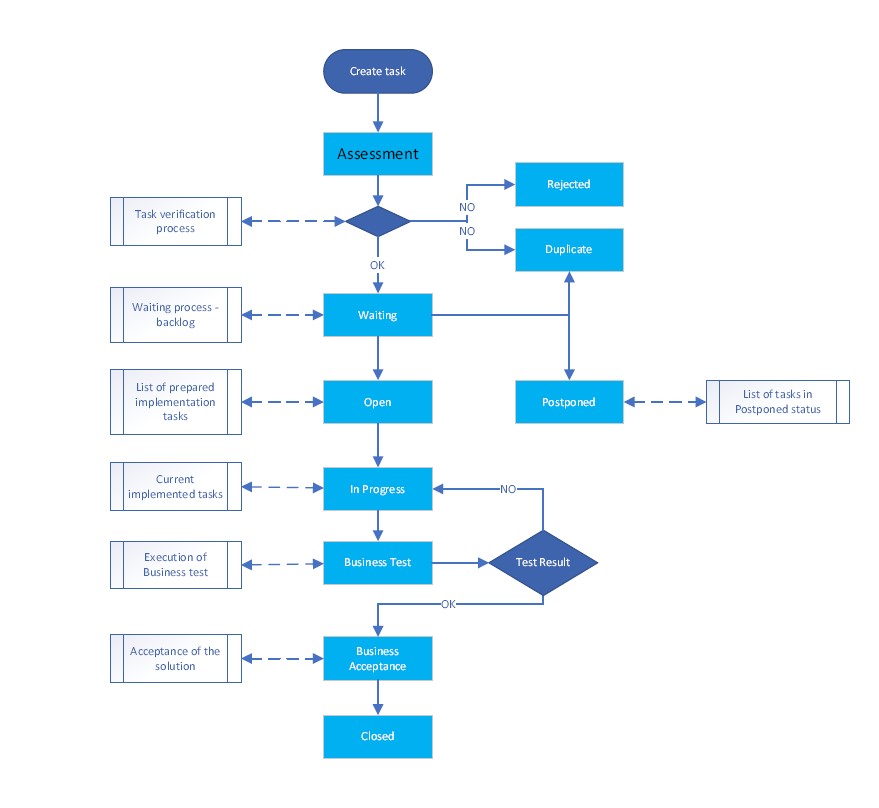YOUTRACK user manual
In case you need support, please use YOUTRACK application to add your request.
When creating a new task, please fill in mandatory fields AREA, REQUESTOR, APPROVAL, and DEPARTMENT STATE.
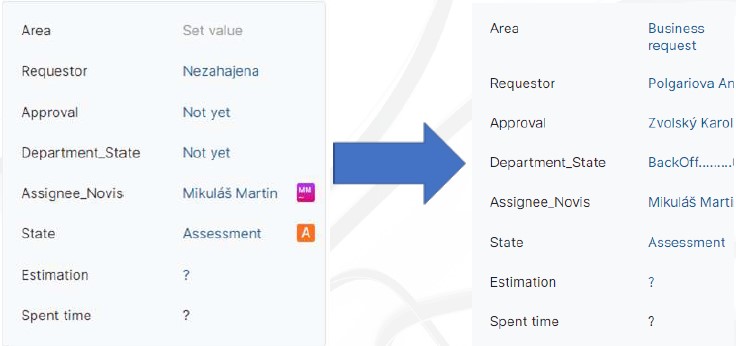
The fields Assignee_Novis and State are always pre-defined as you can see above.
- The area is the area of the request.
- The requestor is the person creating the task.
- Approval is the supervisor/head of the department of the person creating the task.
- Department_State respective department, eg Backoffice open, waiting or closed.
- Assignee_Novis is always Martin Mikuláš.
- The state is always assessment.
Please note the following:
A) Eliminate duplicate tasks (a situation where the same task is created from the same department by a different requestor)
B) Do not enter tasks of the same type through comments under one task - e.g. If you have entered a task for access rights for user XY 05.10.2021 and it has been created, a task should be closed, for another user new task is to be created
C) Completed tasks please close with state "Closed"
D) To monitor the assigned tasks, as it happens that the person working on the Task will request additional information via comments.
E) If you want to ask questions through YT, you need to use the @ name of the person you are asking/to whom you are answering, because that is how the person will receive an e-mail notification
F) Assign tasks to the IT department, comment, ask via YT. When you submit a task, please don’t contact IT via Teams or in another way (the system sends a notification). YT is the only tool/channel to communicate tasks.
For better understanding see the Youtrack workflow scheme below: